Moving funds out of your Binance account is easy, but you have to follow the right steps to ensure that you don’t accidentally lose your money. This article will go through the withdrawal process, depending on the blockchain, cryptocurrency, or fiat you’d like to withdraw and answer some frequently asked questions.
Withdrawing cryptocurrency from Binance requires going through several steps. First, you log into your Binance account and go to the Wallet page and select Fiat and Spot. From there, you click on Withdraw and select the Cryptocurrency tab and choose your currency. You then select the specific network you’d like to make your withdrawal on if the cryptocurrency is available on multiple ones. You then generate a receiving address by tapping BNB in your Trust Wallet and tapping the Receive button, which will give you a code that you copy and paste into the Recipient’s BNB Address space in the Binance Withdrawal page. You should then enter a six-digit code in your email and enter your 2FA code. Just go to the Transaction History page to check the status.
If you want to withdraw fiat currency, go to the same steps, but select the Fiat tab when you click withdraw instead of the Cryptocurrency tab. You will then select the currency and payment method you’d like to withdraw and enter the required details and click submit.
Be sure to note the crypto-withdrawal fees as each blockchain has its own fee schedule. Binance passes on the cost of this transactional fee to customers, and it’s best to check the withdrawal fees in the withdrawal page itself. Withdrawing crypto from your Binance account also has a minimum amount you can’t go below, and you can see all the minimum amounts and withdrawal fees on the Deposit & Withdrawal Fees page.
The amount of time it takes for a withdrawal to go through each blockchain can vary. Bitcoin (BTC) usually takes between 10-30 minutes to confirm a withdrawal, and BNB Smart Chain withdrawals often take just a few minutes, while Ethereum can take slightly longer.
In some cases, your withdrawal might be stuck processing for a few reasons. The blockchain might need more network confirmations than others or is congested, especially in periods of heavy traffic. If you recently changed your password or disabled your SMS/Google authentication, Binance will also temporarily halt withdrawals. If you detect any abnormal activity in your account, Binance might also halt withdrawals to protect it. Lastly, Binance might also suspend withdrawals during their system upgrades.
If all else fails, and your withdrawal is still taking too long after checking all the reasons, you can contact Binance’s customer support. That said, try to be patient as most of the time, all of the issues are temporary.
Withdrawing funds from Binance doesn’t have to be difficult but is a step that requires close attention. Make sure to be extra careful in selecting the right withdrawal destination as if you get it wrong, you might lose your crypto assets. Additionally, make sure to check the withdrawal fees as well as the minimum amount you can withdraw to get an accurate idea of how much it’s going to cost you.
Overall, the process of withdrawing funds from Binance is easy but does require proper research and understanding.